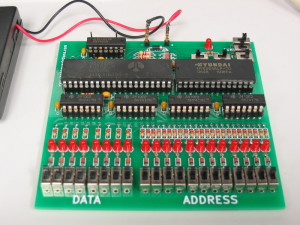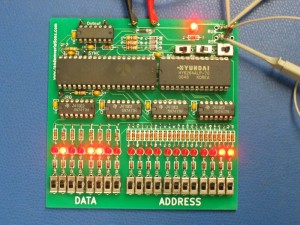Assembly of the OSI-300 Mini is fairly straightforward. I typically start with the shortest height parts, and work up to the tallest.
- 1N4148/1N914 diodes D1-D20, D41, D42, and D43
The black bar on each diode matches the bar on the silkscreen. - 220 ohm resistors R1-R32, R35, and R39
- Remaining resistors:
- 4.7K ohm resistor R33
- 100K ohm resistor R34
- 100 ohm resistor R36
- 2.2K ohm resistor R37
- 4.7K ohm resistor R38
- 1N4001 diode D44
- .1uF capacitors C1-C5, C7-C9 (Lead spacing: 2.54mm/.1in)
- 10pF capacitor C6 (Lead spacing: 5.08mm/.2in)
- Sockets (five 14-pin, one 40-pin, one 28-pin)
- 3mm LEDs
The flat edge matches the flat edge on the silkscreen. - Switches
There are two single-pole double-throw switches wich are different. They are to be used for the run and reset switches. They can be identified by the two slots on the side of the switch body. - Single pin headers
These should be broken out of the 6-pin breakable header - Jumper
I usually take a cut lead and bend it into a jumper to bridge the two pads above R34 - IC installation
- 7417N U1-U4 (buffers)
- 6502 U5 (CPU)
- 6264 U6 (SRAM)
- 7402 U7 (output)
- Rubber Feet
I included two rubber feet to be placed under the OSI-300 Mini. They are too big to fit as-is, but can be cut with a sharp pair of scissors to form four half-circles.
A schematic of the PCB board can be found atminitrainer.pdf
I have found that I can test the board without the CPU and SRAM to ensure that the switches work properly by turning off/on the LEDs with the RUN switch set left.
The operation of the board can be accomplished by following the manual at Dave’s OSI repository
I’ve found that while programming, it is necessary to ensure that the RUN is left and RST is right. To run the program, switch RST left, then right, then switch RUN right, followed by RST to the left. This sequence ensures that the clock starts properly.
Paul has also pointed out that the reset address used in the OSI manual needs to be adjusted due to the extra address lines. In place of 7C and 7D, you will want to use FFC and FFD.
Update: at this point due to issues with the postal system I no longer will be mailing kits. If this changes, I will update this post.