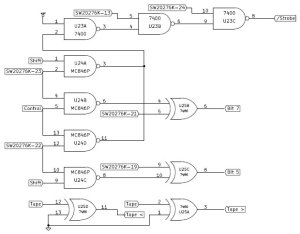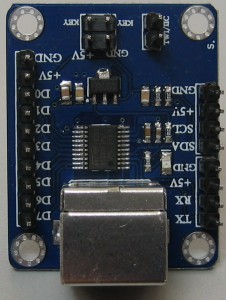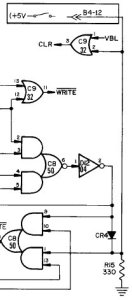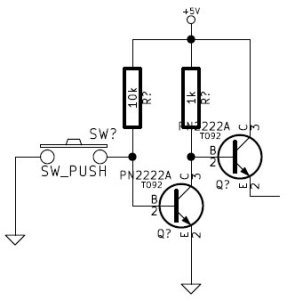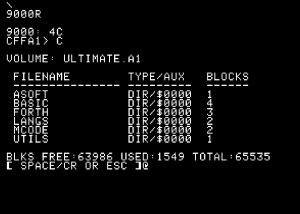
Recent versions of the MESS emulator have included CFFA1 emulation on an Apple 1.
In order to obtain a working system you will now need the correct ROM images for both the Apple 1 and the CFFA1 itself.
These should be placed in the roms/apple1 directory and are (currently) apple-a1.a1 and apple-a2.a2 for the Woz monitor, apple-a3.3 and apple-a4.4 for the cassette interface, s2513.d2 for the character generator, and cffaromv1.1.bin for the CFFA1 card itself.
Once the correct ROM images are installed they can be verified by running MESS with the -verifyroms apple1 command argument.
In order to use the CFFA1 emulation, MESS currently requires the following arguments: -exp cffa -ram 36k
Specifying the amount of RAM as 36K allows the emulation to correctly allocate space for the CFFA1 ROM.
As a demo of the capabilities of the Apple 1, Philip Lord has put great effort into compiling existing Apple 1 software into his Ultimate Apple 1 Software Collection. This collection is distributed as a .po image, which can be written to a Compact Flash card and used with the CFFA1. However, it can also be turned into a hard drive image that can be used with the Apple 1 emulation provided by MESS.
chdman createhd -f -c none -i ultimate.po -o ultimate.chd
This file can be used as the input to MESS using the following.
mess64 -window apple1 -exp cffa -hard1 ultimate.chd -ram 36k
This configuration creates an excellent software development platform for the Apple 1 Computer.