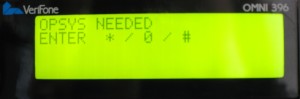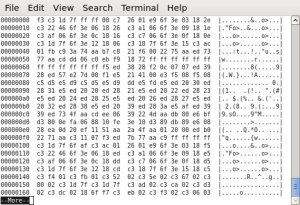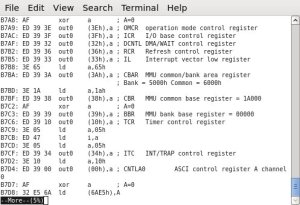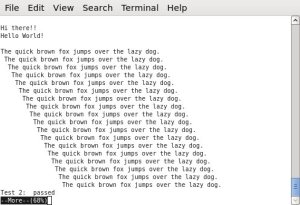
I needed a simple program to send hello to the world and indicate that my code was operating in place of the original Verifone terminal.
I searched online for an open source project working with hardware similar to my own. Fortunately, the N8VEM project is working on just a system, called the Mark IV.
Even more fortunately, their basic test routines had been recently uploaded. After reconfiguring the I/O locations to match the credit card terminal, and implementing a bit of slight of hand to ensure that the firmware matched the critical signature bytes of the original, I was ready to upload it to the terminal.
While running my program, I watched as the terminal counted the blocks my program sent to be stored in the flash. After a few reset and adjustment cycles, I was able to connect a terminal program to the credit card terminal and observe the test routine’s output. I had succeeded in running the test code, as I observed the “Hello World!” output on my screen.
This had been a lengthy process, but I wasn’t done yet. I wanted to run a real operating system on it, and most of all, run Zork!